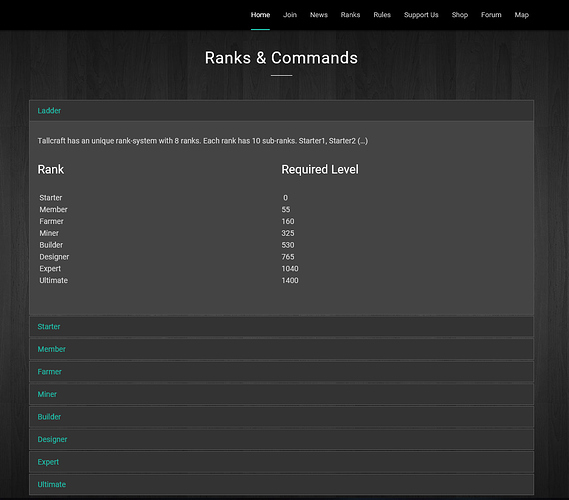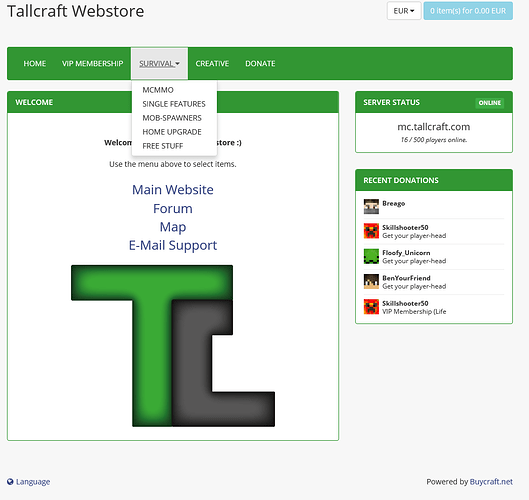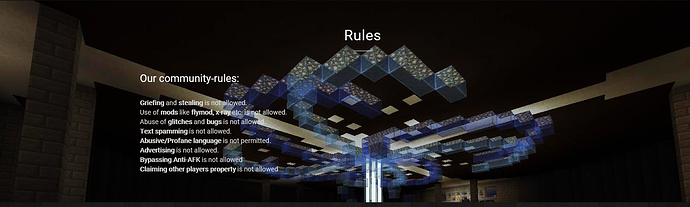As you play, you’ll soon come to find that there are several things you may not know how to execute. This will most likely be commands and such. I’ll list a few key ones you may find useful, but this list may not cover them all. If ever you’re stuck or unsure about what to do, you can always ask a staff member if one is online. You may even ask a regular player for advice, and they may be able to help sort you out, so don’t be afraid to ask.
Here goes.
Home Setting/Ranks
One of the first things you should do when you get on for the first time, is start looking for an area you can settle and call home. What will often happen, and I’ve seen this occur quite frequently, is that a player will build a house, place their items inside a chest, and then die. They get back to spawn, and are unable to find their way back.
As you may have already noticed if you’ve played before reading this, each player has a rank, the list of which can be found on the TallCraft website https://tallcraft.com/ by scrolling down. You’ll also find various other helpful tools, such as links to the map https://map.tallcraft.com/ (Yes, there are maps of all the areas, along with a live feed of player locations on said maps), a list of staff members, the online perks/donation shop and so forth. So give that a look if you want as it contains useful info.
But getting back to the ranks, as you go through them, and unlock new levels, you’ll be granted access to new perks and new commands. For example, the first rank when you log on is Starter 1. Each rank has 10 levels, so Starter 2-10, and instead of reaching Starter 11, you then transition to the next one, Member 1 and so forth. Why I’m bringing this up, is that Starter ranked players will not be able to use the /back command, which allows you to go back to your previous teleportation location. So if you die, you can do /back or /b for short, and teleport to your death point, i.e. your home. But, if you are still a Starter, and you have not set your home with /sethome (home name), you will have to walk back to your house. And if you’ve forgotten exactly where it is… you may never find it again. So remember, always set your home once you settle in, it can really save you later on. Also, if you have more than one home set, you can see the list of them all if ever you’ve forgotten one of their names by typing /home. If you only have one home however, typing this will send you directly to it without having to write out the name.
I won’t go too deeply into this next topic, with the perks given when reaching new ranks, as the website i linked previously specifies the perks and abilities gained. However, a quick overview is that the higher ranked you become, the more homes and commands you can access and use. These ranks are increased by leveling your MCMMO skills, which is a plugin added to the TallCraft server to enhance the gaming experience. For more on that, here’s a link to the MCMMO wiki. http://mcmmo.wikia.com/wiki/McMMO_Wiki
House/Item Protection
So we’ve covered homes and ranks. Oh actually, just to wrap up the homes, it’s /sethome (name) to create one, /home (name) to teleport to it, and /delhome (name) to delete your home if let’s say you want to set up a new home point, but you’re out of houses to set and need to remove an old one. So, now onto protecting your items. It’s nice and all to have a home, but other players might still try and break into your cozy new abode to try and steal your precious goodies. To protect yourself and your items, you can lock and otherwise enchant certain interactive items. This includes chests, doors, furnaces and so forth. To do this, you can do /lock, and then click the item in question. If it can be locked or isn’t already claimed, it should lock, and you can check on its status with /cinfo. That command can also come in useful should you come across a locked door or chest, and you want to know who it belongs to.
Adding Other Players to Locked Items
You may also want to both protect your home from strangers, but allow a friend access to your house, in which case you can either do /lock (playername), which will grant him/her immediate access and add them to the protection, or simply after locking it do /cmodify (playername) to add someone to the whitelist.
So homes, ranks and protection have been covered. That leaves teleportation and basic rules to abide by on the server.
Teleportation/TallCraft Online Shop
So teleportation… many players will ask when first coming online how they can teleport to people. Short answer, they can’t. At least not yet. What happens is that teleportation is a perk that can be bought with the VIP package in the TallCraft website store. Here you’ll have varying things you can buy, like the ability to pick up spawners with a silk touch enchanted pick axe, have more homes (even unlimited homes), get unlimited elytra flight and so on. The VIP package offers several perks. It gives you an instant burse of in game currency if i remember correctly, as well as unlocking almost all of the commands such as /ptime to adjust how the player sees time, /top, giving you several more home slots, giving you access to special VIP only discord servers and more like it, and my personal favorite, the /j or /jump command. The jump command allows you to instantly travel 100 blocks in whatever direction you’re pointing at, or at least to a specific block if one comes in your way. This makes building or even traveling long distances extremely simple, and has saved me so much time… so on that alone, it could be worth buying.
Now of course, there are a few solitary options, as in you could buy the jump command itself, or several others like player time, but that does not come with other VIP benefits, so the choice is up to you. But I’m getting off track. About teleportation, it’s a VIP only perk. To be able to travel to, and have people travel to you. This has made VIP players a useful tool when it comes to teleportation requests, and we’ll often get asked to teleport someone to them, or vice versa. I want to make something clear however. I personally don’t actually mind occasionally helping out a player, and giving their friend a teleport to their base, but you need to keep in mind that this is a perk that VIP players got through donating actual money to the server, and also that we are actual players. We don’t just want to taxi people around all day, and do just want to get on, build and have our fun. So don’t abuse VIP generosity when it comes to teleporting, and it should be fine. It honestly depends on the player in question. So to recap, if you want to teleport, either find a willing VIP member, or buy VIP yourself and enjoy all the awesome perks that come with it. (Honestly, if you find yourself to be a regular player, it’s seriously worth it. Been playing several years now, and it’s made the experience much more fun. There’s also different lengths of time you can buy VIP for, so you can give it a trial run, with the monthly version, or buy the lifetime version which is the cost of three months worth of single month packages.)
And finally, Basic Rules.
-
Do not grief and steal. Staff members can check the logs to see who interacted with what block, and just roll it back, and ban you in the process. So don’t bother taking items as it will only result in you getting punished, and possibly banned if the offence is grave enough. If you are banned, you can always appeal it, or ask for forgiveness some time later, but again, do not abuse their generosity. You will only be unbanned so many times for repeating offences…
-
No PVP in the overworld. This one isn’t as much of an issue, as there is much plugin protection stopping this. If you’re not new to Minecraft, you should know the distinction between the overworld, and the nether. If you aren’t, I’ll explain. The overworld is the green fields and big ocean world you probably know. It’s what you spawn in when you start your game. The nether on the other hand is a hell dimension, filled with aggressive monsters, fire, and a lot of lava. It does however also have unique properties and materials that do make it worth exploring now and again, but be very careful not to slip and fall, as you may just find yourself in a literal lava ocean or surrounded by a dozen aggressive, sword wielding pigmen. What’s interesting about the nether on TallCraft though, is that it’s the one place where PVP is allowed, even non consensually. In the nether, it’s almost all fair game. If you find a player, you can try to kill them and take their items. So stay on guard at all times. You can also use the map i mentioned earlier to look for any players trying to reach you and kill you (or if you’re the less savory type, you can also use the map to find afk victims to murder). In the overworld though, no PVP. Even then, it’s hard to actually hurt others. You cannot place lava near them as it will simply despawn. You cannot use TNT as it’s disabled. You cannot actually harm them either as none of your hits will register on them and so forth. The only thing you could do is use potions, but, that’s not allowed and the use of it can get you punished or even banned (if non consensual). Oh, also, in the nether, you cannot teleport kill someone. For example, you cannot either (If VIP) send a teleport request to another player, they reach you or you reach them in the nether, and kill them. That’s not allowed and is absolutely ban worthy. The same is true for a non VIP player to call one over, and kill them when they spawn near you. Very ban worthy, so don’t try that.
-
Don’t use excessive caps in chat, and don’t spam. In short, don’t overdo your speech, don’t annoy, and try not to irritate other players. This offence isn’t very ban worthy, at least not without seriously repeating the behavior, but it could leave you kicked out temporarily, or even muted for an undisclosed period of time, so just try to be respectful and keep the chatter calm and concise.
-
See a list of the more elaborate rules either on the TallCraft website, or even in game at /spawn for the survival world.
If i missed anything major, let me know in the comments and I’ll likely either update this post, or indicate that reading the comment section is also a good idea for new players, as I’ve likely overlooked several things that you might find useful. I hope you like the server, and find the community welcoming. See you in game.
-Anrif319